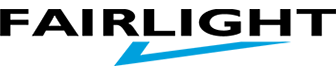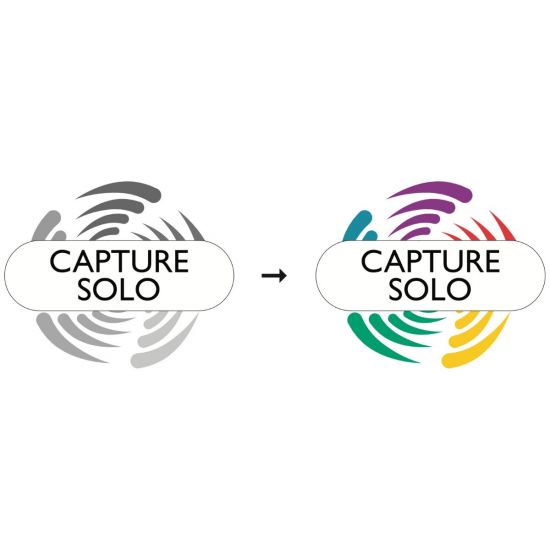Capture | Upgrade to 2025 Solo Edition
Ca. 2 working days*
Capture - Upgrade to 2025 Solo Edition
Upgrade a previous Capture Duet Edition to 2025. Upgrades are priced the same regardless of which version you own.
What's new in Capture 2025?
Capture 2025 delivers on many highly requested features and brings more power to the user.
By introducing the "My Licences" page on the website users can now self service their licence installations and move between computers. With the new connectivity status window all protocols discovered on the network can be reported which makes configuring and troubleshooting easier. Apart from PDF import it is now possible to import images, and also scale them. On top of this the new scale mode can scale imported objects by basing it on a known imported distance. Plots have now been enriched with the ability to add a report into them, and also a brand new grid plot inset for easier measurement reference. Visualisation quality has also increased with improved beam sampling and other fixture enhancements.
Last but not least one of our favourite highlights is the animated objects that can now be imported as glTF objects, and will breathe more life into your projects and presentations.
Product
- Descriptive undo/redo commands. Added support for describing individual project file changes. These are used in the menu for the undo and redo commands. For example, the menu may now say "Undo Delete" if the last command used was the delete command or "Undo Hide Grid" if the last command was to disable the grid in a design view.
- Importing options from Capture 2024. When Capture 2025 is launched for the first time, and a Capture 2024 installation is present, you will be offered to import their options from Capture 2024.
- Recovery of unsaved changes. Undo/redo data is now stored on disk instead of in memory, resulting in lower memory usage. It can also be used to recover unsaved changes in the event of an unexpected shutdown.
- Updated 3Dconnexion device support. Capture now uses a more modern API of the 3Dconnexion drivers that enables more advanced navigation.
Design
- Automatically updating plot symbol keys: The symbol key now updates automatically to show all symbols used in the project, the correct count of fixtures using the symbols, and using the correct layer colors.
- Plot layer and symbol key layout: The plot layer key now lays out its contents in multiple columns. Line breaking and overflow handling of both the plot symbol and layer keys has been improved.
- Grouping plot symbol keys by layer color option: It is now possible to turn off the grouping of plot symbol key symbols by layer color.
- Plot symbol management: All plot symbols used in the project are now always listed in the design tab. This makes it possible to do things like selecting all fixtures using a specific symbol. Fixtures now also reference plot symbols in the project, helping reduce the size of project files.
- Scaling and orientation options for plot symbol keys: It is now possible to adjust the orientation and scaling of each plot symbol in plot symbol keys.
- Ruler measurements: Ruler measurements now follow the plot style measurement general annotations option.
- Report project variable substitution: Project variables can now be used in the text property of reports, just as in text plot text insets.
- Plot inset and annotation text rendering: All text in plot insets and annotations are now rendered and shaped using Noto Sans. This adds kerning and modifier symbol support (ie. “this is nice” in Thai - นี่มันดี).
- Improved typography: All text now uses Google's Noto Sans font and is shaped using HarfBuzz, ensuring proper kerning and glyph placement in all supported languages.
Visualisation
- Visualisation of the Robe flower effect: Now supported for multiple Robe fixtures.
- Improved strobe rendering: The appearance of high-speed strobe effects and random strobe effects is better.
- Subtractive colour mixing: Default colour definitions for cyan, magenta, yellow, CTO, and CTB have been revised based on AtlaBase data, resulting in more saturated colours.
- Identify NDI source by name only: NDI sources are now identified solely by name, allowing them to move between machines without issues. Re-selection of sources is required after upgrade.
- Receive previews from NDI sources in low quality: Media tab previews are now continuously updated with low bandwidth usage. The number of NDI streams is configurable.
- Support NDI sources with irregular scan line strides: Capture now supports non-optimal scan line strides for NDI sources.
- Wheel Frame Rotation Speed Corrections: Fixtures can now be corrected for intermediate wheel frame rotation speeds using a new editor with console, fixture, and camera.
- Zoom response corrections: It is now possible to correct zoom response between min and max angles with a new editor using a console, fixture, and camera.
- Export of zoom response curves: Zoom response curves can now be exported in text format.
- Fixture corrections: All fixture modifications are now grouped under a new “Correction” concept, shareable across projects and reviewable by support.
- Reflection planes and smoke boxes: These no longer affect visualisation when hidden or placed in a non-visible layer.
- Focus mode in presentations: All focus planes can now be shown by default with options to display them as grids, solid planes, or illuminance heatmaps.
Licence Conditions
- Capture licences are personal and grant the owner the right to use an edition of a product on two of this person's computers.
- Capture licences are valid on both Windows and macOS operating systems.
- Capture licences are delivered in the form of digital licence key files. These should be treated as valuables.
- Capture licence ownership can be transferred to another person by request from the currently registered owner only.
Support and Update Policies
- Capture licence owners are entitled to free updates (bug fixes and minor enhancements of existing features) of the product licensed and during its lifetime.
- Capture licence owners are entitled to free technical support and free library support for five years from the date of purchase - given that sufficient documentation is available for the library item(s) requested and that the product licensed is capable of supporting it.
- Capture licence owners' unlock requests (for installations on new computers) will be processed indefinitely.
Upgrade Policies
- Upgrades from any edition to a higher edition will always be available throughout the product's lifetime and at the price difference of the editions in question.
- It is our ambition to release a new Capture product every year.
- Upon the release of a new product, Capture licence owners will be offered to purchase an upgrade to the same edition of the new product. The targetted upgrade price is 10% to 25% of a new licence of the product edition being upgraded.
- If the product editions offered change upon a new product release, Capture licence owners will be offered upgrades to the nearest matching new product edition(s).
- Upgrading to a new product will be offered at the same price regardless of the currently owned product, for up to five product releases.
| Brand | Capture |
|---|